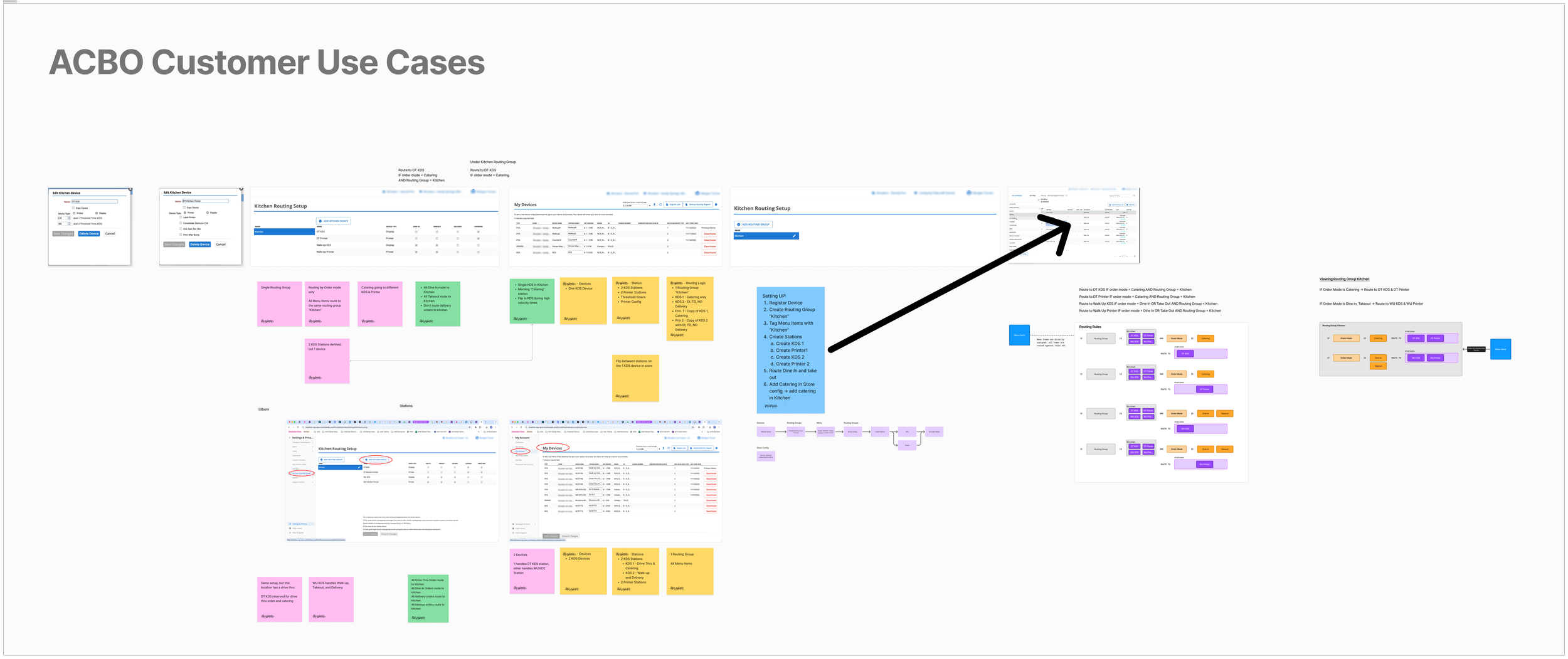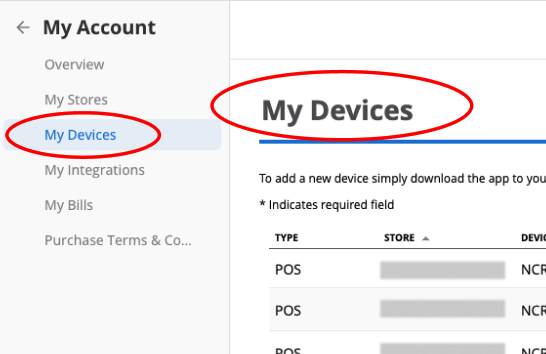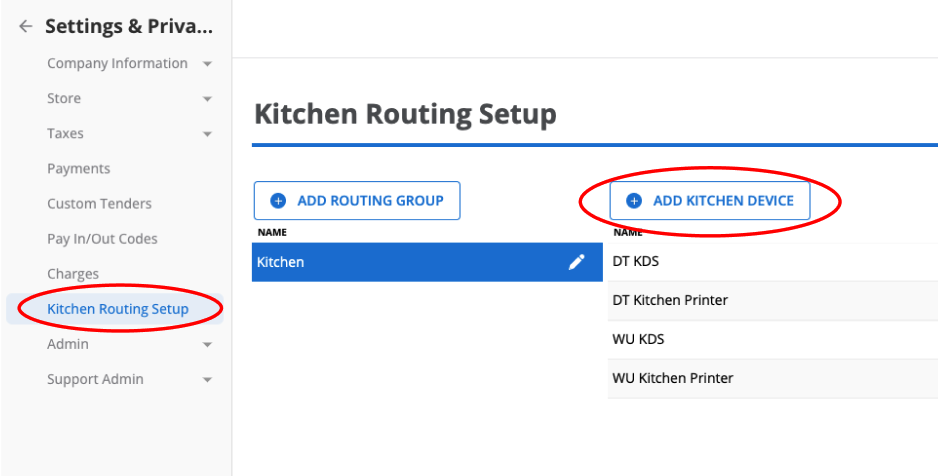Aloha Kitchen Back Office
Updating an Existing Legacy Product: Stations and Devices
Role Product Designer, March 2024 - February 2025
Team 2 UX Designers, 1 UX Researcher, 4 Product Managers & Product Owners, 20+ Developers
Status Released to production in Summer 2025
Overview
I led the UX design for the Aloha Kitchen Back Office modernization effort, a complete redesign of NCR’s legacy configuration system used by restaurant operators to manage stations, routing groups, and kitchen devices.
The goal was to replace a fragmented and dated experience with a cohesive, web-based platform that simplified setup, improved consistency across locations, and reduced support dependency.
The new Back Office was released in summer 2025, marking a major step in NCR’s modernization of its restaurant operations suite.
Background and Challenge
The original Back Office system has been in use for nearly three decades, built on outdated technology and inconsistent UI patterns. Restaurant managers found it difficult to make configuration changes without help from technical support or corporate administrators.
Key issues included:
Disorganized settings spread across multiple tabs and nested menus
Inconsistent behavior between modules, leading to training overhead
Limited validation, resulting in setup errors that affected live kitchen operations
The redesign needed to deliver a clearer, more predictable experience that empowered users to self-configure their kitchens with confidence while maintaining the depth of control needed by power users.
Research and Insights
Working with NCR’s product and UX research teams, I reviewed legacy support tickets, interviewed sales engineers, and mapped out common configuration workflows.
We discovered that most users did not struggle with what they needed to do but rather where to do it. The information architecture was the real barrier.
Another major insight was that configuration tasks followed a predictable pattern — users would often repeat the same setup process across stations or devices but had no easy way to reuse configurations.
These findings shaped our design principles:
Group related settings by task, not system component.
Provide visibility into the full setup flow before committing changes.
Ensure feedback and validation are immediate and contextual.
Design Approach and Solution
Our design direction centered on progressive clarity — giving users the right level of information at the right time while maintaining flexibility for complex configurations.
Streamlined navigation and hierarchy
We consolidated settings into logical task groups such as “Device Setup” and “Routing Groups,” reducing redundant pages and clicks.Guided setup and validation
Each configuration flow introduced validation at the field and summary levels, helping prevent costly kitchen routing errors. Users could review and confirm details before publishing updates to live systems.Reusable patterns for scalability
All components were built within ASM’s shared design system, ensuring that future configuration modules could reuse these patterns and maintain visual consistency across the entire restaurant platform.
Top: Screens from the legacy solution showing “My Devices” and “Kitchen Routing Setup” on different pages.
Bottom: New left navigation with “Devices” and “Stations”.
Impact and Reflection
The redesigned Aloha Kitchen Back Office has launched in production with ASM’s GA release, offering a more intuitive configuration experience for managers and franchise operators.
Early stakeholder feedback highlighted several improvements:
Reduced configuration time through simplified navigation and task grouping
Fewer user errors thanks to embedded validation and clearer field interactions
Increased adoption of self-service setup features among pilot users
This project reinforced the importance of structuring complexity without oversimplifying.
By focusing on information hierarchy and progressive feedback, we created an experience that is both powerful and approachable — one that gives users confidence in configuring the systems that keep their kitchens running smoothly.